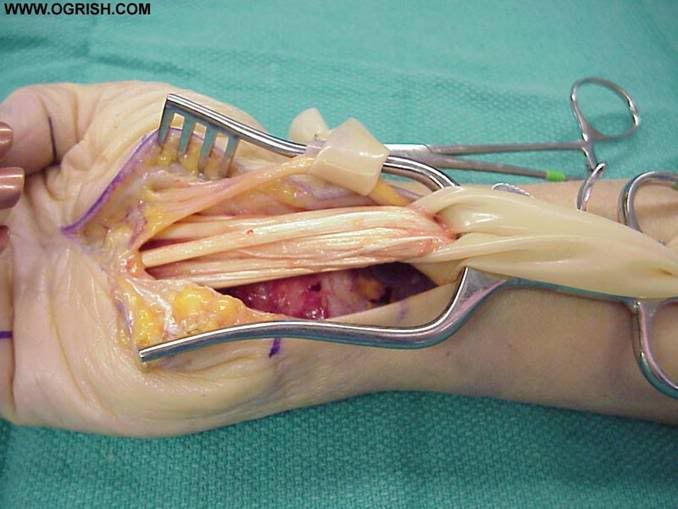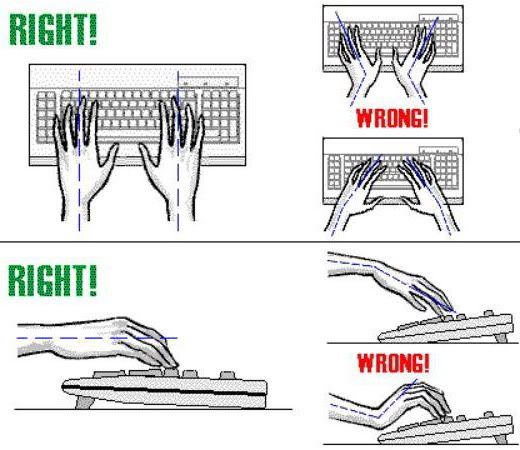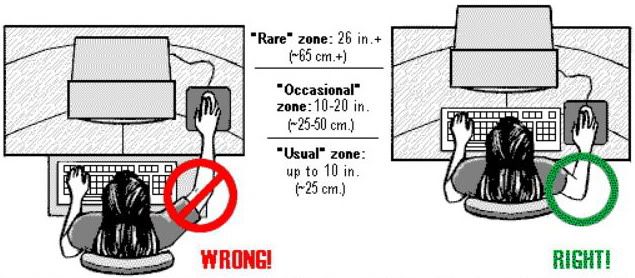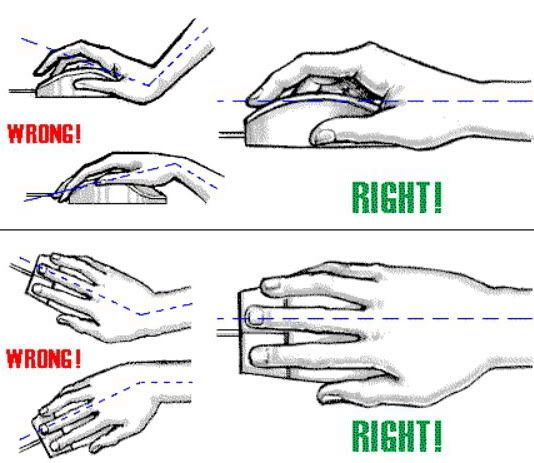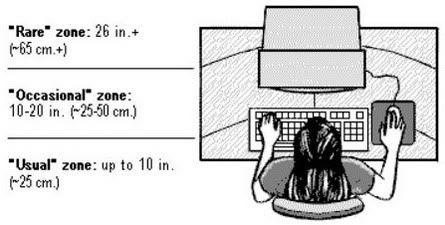This is a powerful message to our modern society. We seem to have lost our bearings and our sense of direction. A young academically excellent person applied for a managerial position in a big company. He passed the first interview: the director did the last interview, made the last decision. The director discovered from the CV that the youth's academic achievements were excellent all the way, from secondary school until the postgraduate research, never did he have a year when he did not score highest marks. The director asked, "Did you obtain any scholarships in school?"
The youth answered "none". The director asked, "Was it your father who paid your school fees?"
The youth answered,
"My father passed away when I was one year old, it was my mother who paid all my school fees”. The director asked, "Where did your mother work?"
The youth answered,
"My mother works as a washer of clothes”. The director requested the youth to show his hands.
The youth showed a pair of hands that were smooth and perfect. The director asked, "Have you ever helped your mother wash clothes?"
The youth answered,
"Never, my mother always wanted me to study and read more books.”
“Furthermore, my mother can wash clothes faster than me." The director said, "J have a request. When you go back today, go and clean your mothers hands, and then see me tomorrow morning." The youth felt that his chance of landing the job was high. When he went back, he happily requested his mother to let him clean her hands. His mother felt strange, happy but with mixed feelings, she showed her hands to her son. The youth cleaned his mother's hands slowly. His tears fell as he did that. It was the first time he noticed that his mother's hands were so wrinkled, and there were so many cuts and bruises in her hands. Some bruises were so painful that his mother shivered when they were cleaned with water. This was the first time the youth realized that it was this pair of hands that washed other people's clothes everyday which had enabled him to pay his school fees. The bruises in his mother's hands were the price that the mother was paying for his graduation, academic excellence and his future. After cleaning his mother's hands, the youth quietly washed all the remaining clothes for his mother. That night, mother and son talked for a very long time. Next morning, the youth went to the director's office. The Director noticed the tears in the youth's eyes, asked: "Please tell me what you did and what you learned yesterday?" The youth answered," I cleaned my mother’s hand, and also washed all the remaining clothes." The Director asked,"please tell me what you felt." The youth said,
Number 1,
I know now what appreciation is. Without my mother, there would not be the successful me today.
Number 2,
by working together and helping my mother, I now realize how difficult and tough it is to get something done.
Number 3,
I have come to appreciate the importance and value of family relationships.
The director said,
"This is what I am looking for to be my manager. I want to recruit a person who can appreciate the help of others, a person who knows the sufferings of others to get things done, and a person who would not put money as his only goal in life. You are hired." Later on, this young person worked very hard and received the respect of his subordinates. Every employee worked diligently and as a team?* The company's performance improved tremendously. A child, who has been protected and habitually given whatever he wants, will develop the "entitlement mentality" and would always put himself first. He would be ignorant of his parent's efforts.
When he starts work, he would assume that every person must listen to him, and when he becomes a manager, he would never know the sufferings of his employees and would always blame others.
This kind of people, who may be good academically, may be successful for a while, but eventually would not find achievement.
He will grumble and be full of hatred and fight for more. If we are this kind of protective parents, are we really showing love or are we destroying our kids instead? You can let your kids live in a big house, give them a Driver & Car for going around, Eat Good Meals, learn to play the Piano, Watch a Big Screen TV. But when you are Cutting Grass or cleaning the car or working, please let them experience it. After a Meal, let them Wash their Plates and Bowls together with their Brothers and Sisters. Tell them to Travel in Public Bus, It is not because you do not have Money for Car or to Hire a Maid, but it is because you want to LOVE them in the light way. You want them to understand, no matter how rich their parents are, one day their hairs too will Grow Grey, same as the Mother of that young person. The most important thing is that your kids learn how to appreciate the efforts of their parents and others and experience the difficulty that goes into giving them every luxury and learn the ability to work with others to get things done.